Explore Nginx Kong Configuration Files
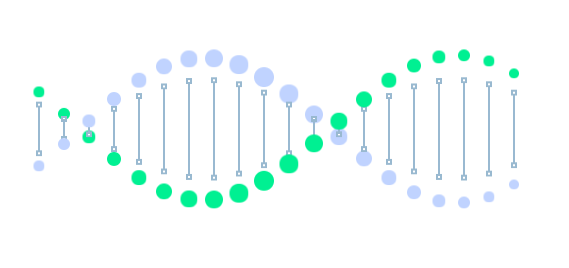
Overview
In the previous sections, you Installed Kong Using Docker Compose and Provisioned, Protected and Rate Limited your API. Lets take a deeper look at various configuration files.
In this section, you will explore NGINX-KONG configurations files. The two main files are:
- NGINX.conf
- NGINX-Kong.conf
Nginx.Conf
Location:/usr/local/kong
To view the Nginx.conf file, navigate to the Kong folder.
Note If you are using a container, make sure you have SSH or shell access to Kong
$ cat </<path_to_location>/kong/nginx.conf
Results
worker_processes auto; daemon off; pid pids/nginx.pid; error_log logs/error.log notice; worker_rlimit_nofile 1048576; events { worker_connections 16384; multi_accept on; } http { include 'nginx-kong.conf'; }Notice that last call is to the nginx-kong.conf file . Let’s look at that file.
Nginx-Kong.Conf
Location:/usr/local/kong
To view the Nginx-Kong.conf file, navigate to the Kong folder.
Note If you are using a container, make sure you have SSH or shell access to Kong
$ cat </<path_to_location>/kong/nginx-kong.conf
Results
error_log logs/error.log notice; error_log syslog:server=kong-hf.mashape.com:61828 error; client_max_body_size 0; proxy_ssl_server_name on; underscores_in_headers on; real_ip_header X-Forwarded-For; set_real_ip_from 0.0.0.0/0; real_ip_recursive on; lua_package_path '?/init.lua;./kong/?.lua;;'; lua_package_cpath ';;'; lua_code_cache on; lua_socket_pool_size 30; lua_max_running_timers 4096; lua_max_pending_timers 16384; lua_shared_dict kong 4m; lua_shared_dict cache 128m; lua_shared_dict cache_locks 100k; lua_shared_dict process_events 1m; lua_shared_dict cassandra 5m; lua_socket_log_errors off; init_by_lua_block { require 'resty.core' kong = require 'kong' kong.init() init_worker_by_lua_block { kong.init_worker() } proxy_next_upstream_tries 999; upstream kong_upstream { server 0.0.0.1; "/usr/local/kong/nginx-kong.conf" 159L, 3677C upstream kong_upstream { server 0.0.0.1; balancer_by_lua_block { kong.balancer() } keepalive 60; } map $http_upgrade $upstream_connection { default keep-alive; websocket upgrade; } map $http_upgrade $upstream_upgrade { default ''; websocket websocket; } server { server_name kong; listen 0.0.0.0:8000; error_page 404 408 411 412 413 414 417 /kong_error_handler; error_page 500 502 503 504 /kong_error_handler; access_log logs/access.log; listen 0.0.0.0:8443 ssl; ssl_certificate /usr/local/kong/ssl/kong-default.crt; ssl_certificate_key /usr/local/kong/ssl/kong-default.key; ssl_protocols TLSv1.1 TLSv1.2; ssl_certificate_by_lua_block { kong.ssl_certificate() } location / { set $upstream_host nil; set $upstream_scheme nil; rewrite_by_lua_block { kong.rewrite() }
Summary
- Kong allows you to replace your existing NGINX implementation with Kong and still retain 100% of the old functionality.
- It leverages the OpenResty team directive to access everything in the event life cycle
- Additional functionality can be built through plugins, either through Kong or the community.
What Next
Lets look at the Kong conf file where you can customize and optimize your Kong environment. This is one of the most essential steps you will do.