bonus-lab-blue-green-deployment-using-kong-lb
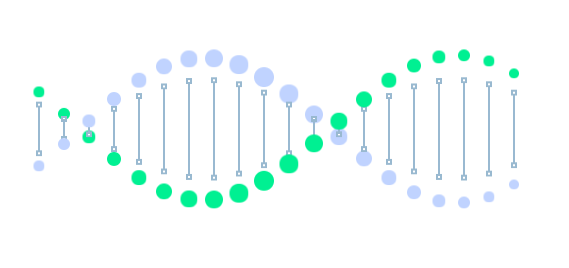
Overview:
Using the ring-balancer a blue-green deployment can be easily orchestrated for an API. Switching target infrastructure only requires a PATCH request on an API, to change the upstream name.

Scenario
In this exercise, you will expand on Load Balance Incoming Request with Kong Ring Balancer lab
The API you were using is part of the staging servers. All testing is completed. You are now ready to switch over to the production servers. In an environment without an API Gateway, you’ll have to provisions all your new API endpoints to the clients.
However, with Kong, you can do this with a few commands. Lets do this!
High Level Tasks
- Setup Blue Environment: Load Balance Incoming Request with Kong Ring Balancer - This is considered your Staging API Service
- Setup Green Environment- This is your Production Environment
- Activate Blue/Green Environment - Patch the API endpoint will switch to the production environment.
- Verify Blue/Green Deployment: